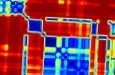ECOLM - An Electronic Corpus of Lute Music
The database
Pages
There are many difficulties associated with pagination and foliation of documents. To reduce
confusion, the database stores Pages utterly independently of pagination details.
It is simple (though confusing to view) to create pages without any numbering at all, even
providing facsimile Graphics (see below). It is also possible to encode parallel
foliations where they exist in sources. The Pages table is very simple:
| Page ID | integer | Auto-increment-generated primary key |
| * Source ID | integer | Join |
| Page Systems | integer | Number of systems on the page (currently empty) |
Pagination is stored in its own table:
| Pagination ID | integer | Auto-increment-generated primary key |
| * Page ID | integer | Join |
| Pagination Type | enum | ‘Page’, ‘Folio’, ‘Item’ or ‘Gathering’ |
| Pagination Reference | string | Page number, folio number (1r, 1v, 2r, etc.), item number, gathering number (A1r, A1v, etc.) |
| Pagination Stream | integer | For cases where there are multiple paginations of the same type, the separate numberings should given separate stream numbers. Otherwise, leave at 0. |
Each page that appears in a facsimile will also have an
entry in Graphic_Pages:
| GraphicPage ID | integer | Auto-increment-generated primary key |
| * Page ID | integer | Join |
| * Graphic ID | integer | Join |
| GraphicPage LMargin | integer | Distance in pixels from left of graphic to left of page |
| GraphicPage RMargin | integer | Distance in pixels from right of graphic to right of page |
| GraphicPage TMargin | integer | Distance in pixels from top of graphic to top of page |
| GraphicPage BMargin | integer | Distance in pixels from bottom of graphic to bottom of page |
As will be clear from the fields listed, graphics showing open pages or which show, for example, several microfilm pictures in one file, may be cropped to show only the desired page. This format does not currently support rotation. This section is due to be changed - the zoomify application renders much of this unnecessary