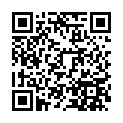Fix for Showaco CHome/Titanium weather plugin for Windows Mobile 6.5
Showaco Titanium weather
is a thingy for Windows Mobile 6.5 that shows weather info as a panel on the home screen.
The terms CHome and Titanium refer to these rectangular panels
on the Windows Mobile 6.5 home screen.
By thingy I probably mean plugin.
There is a cool extension to the Showaco Titanium weather thingy that allows it to
use the current location (GPS) rather than having the user enter an obscure location code.
It uses the myLocation
service to get the current location through GPS.
The weather data was provided by AccuWeather
through an API
but as far as I can tell, AccuWeather have withdrawn the service.
This leaves a really great weather plugin with no source of data.
So I did something about it.
Oh, no, hang on
They seem to have fixed it themselves, but broken GPS in the process:
(Forum post.) I plan to fix the GPS on this.
Installing and fixing
My fix is provided free, without warranty, for use only at your own risk. Specifically, by dowloading my fix
you agree to my disclaimer of warranty and limitation of liability as described in Section 15 and Section 16
of the GNU General Public Licence. So nerr.
- Install Showaco Titanium weather.
- Install myLocation.
-
Download my fix for Showaco Titanium Weather, TitaniumWeather.mscr. This
is a MortScript script file.
(I had to give it a
.txt extension on the web server otherwise the web server won’t let it be downloaded.
The extension should be .mscr.)
The QR code on the right contains the URL of TitaniumWeatherRwb.mscr.
(For decoding
I recommend Barcodezilla, but good luck trying to install SQL Compact.)
- On your phone, replace
\My Device\Program Files\TitaniumWeather\TitaniumWeather.mscr
with my replacement script.
- Go back to the Home screen and refresh the Titanium Weather panel to get the latest weather.
Inevitably, there are few ‘rough edges’ on this reverse-engineering project (see below), but
the plugin now has most of its functionality restored.
Features, shortcomings, and other bugs
The weather feed I use does not contain forecast data, so the forecast pages are not updated. To remove them
simply un-check the ‘Enable Forecast Pages’ checkbox on the ‘Display Options’ page
of the Titanium Weather menu application.
The weather feed I use provides some different fields, so I have done as best as I can to display these data
in the current plugin format. I do not know how to change the plugin format and am not very interested in learning.
All temperatures in in degrees centigrade, and distances are in miles. If you don't like this then tough.
Long city names will cause text to go off screen.
I don’t have definitions for the AccuWeather weather symbols, so I have used my judgement on matching
them to the description of the conditions. Inevitably we shall disagree on some of the matchings.
While I appreciate feedback, please remember that I am not obliged to fix anything
that you consider to be broken.
Home | More stuff | Octad of the week