A box plot, also called a box and whisker plot is a simply but very useful way to visualise the distribution of a list of values – are they spread out or bunched up, and where in their range are the bunched up?
Box plots are not a standard chart type in Excel – a glaring omission. There are many guides online about how to make a box plot in Excel, but I couldn't find a macro to do it – so I wrote one.
To use the macro: arrange your data series into columns with the series name in the top row. Select the columns and run the macro. The columns to the right of the selection are used for calculating the values to be plotted.
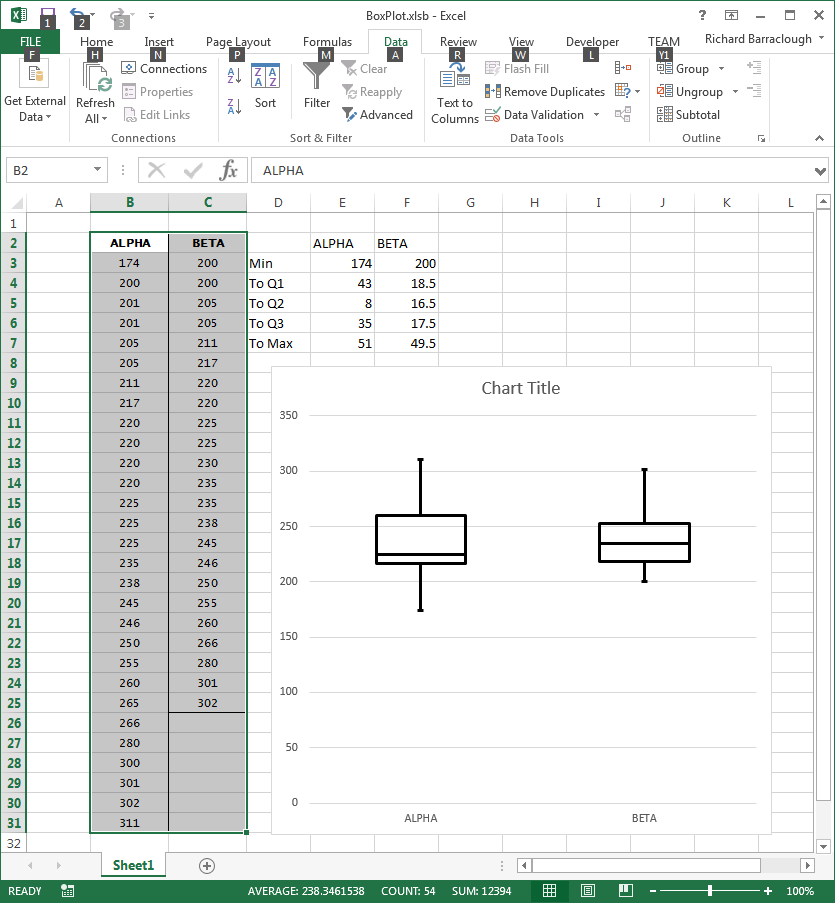
And here's the macro. If it's useful and you're feeling a bit flush then why not send me a quid?
Sub MakeBoxPlotsFromSelection()
'
' MakeBoxPlotsFromSelection
' Copyright 2015 Richard Barraclough
'
' To use:
' Your data series are in (contiguous) columns
' and the first row contains the series names.
' Select your data, including the series names.
' The columns to the right of the selection are used to calculate values to plot.
' There is one more calculation column than you have data series.
Dim ra As Integer ' first row of range
Dim rz As Integer ' last row of range
Dim ca As Integer ' first column of range
Dim cz As Integer ' last column of range
Dim s As String ' where we're putting our calculation cells
ra = Selection.Cells(1, 1).Row
rz = Selection.Cells(Selection.Rows.Count, 1).Row
ca = Selection.Cells(1, 1).Column
cz = Selection.Cells(1, Selection.Columns.Count).Column
Cells(ra + 1, cz + 1).Value = "Min"
Cells(ra + 2, cz + 1).Value = "To Q1"
Cells(ra + 3, cz + 1).Value = "To Q2"
Cells(ra + 4, cz + 1).Value = "To Q3"
Cells(ra + 5, cz + 1).Value = "To Max"
For n = 0 To cz - ca
r = "R" & ra & "C" & ca + n & ":R" & rz & "C" & ca + n
Cells(ra + 0, cz + 2 + n).Formula = "=" & r
Cells(ra + 1, cz + 2 + n).Formula = "=MIN(" & r & ")"
Cells(ra + 2, cz + 2 + n).Formula = "=QUARTILE(" & r & ", 1) - MIN(" & r & ")"
Cells(ra + 3, cz + 2 + n).Formula = "=QUARTILE(" & r & ", 2) - QUARTILE(" & r & ", 1)"
Cells(ra + 4, cz + 2 + n).Formula = "=QUARTILE(" & r & ", 3) - QUARTILE(" & r & ", 2)"
Cells(ra + 5, cz + 2 + n).Formula = "=MAX(" & r & ") - QUARTILE(" & r & ", 3)"
Next n
Range(Cells(ra, cz + 1).Address, Cells(ra + 4, cz + 1 + cz - ca + 1).Address).Select
ActiveSheet.Shapes.AddChart2(297, xlColumnStacked).Select
ActiveChart.PlotBy = xlColumns
ActiveChart.PlotBy = xlRows
ActiveChart.SeriesCollection("Min").Format.Fill.Visible = msoFalse
ActiveChart.SeriesCollection("Min").Format.Line.Visible = msoFalse
ActiveChart.SeriesCollection("To Q1").Format.Fill.Visible = msoFalse
ActiveChart.SeriesCollection("To Q1").Format.Line.Visible = msoFalse
ActiveChart.SeriesCollection("To Q2").Format.Fill.Visible = msoFalse
ActiveChart.SeriesCollection("To Q2").Select
With Selection.Format.Line
.Visible = msoTrue
.ForeColor.ObjectThemeColor = msoThemeColorText1
.ForeColor.TintAndShade = 0
.ForeColor.Brightness = 0
.Weight = 2
End With
ActiveChart.SeriesCollection("To Q3").Format.Fill.Visible = msoFalse
ActiveChart.SeriesCollection("To Q3").Select
With Selection.Format.Line
.Visible = msoTrue
.ForeColor.ObjectThemeColor = msoThemeColorText1
.ForeColor.TintAndShade = 0
.ForeColor.Brightness = 0
.Weight = 2
End With
s = Cells(ra + 2, cz + 2).Address & ":" & Cells(ra + 2, cz + 1 + cz - ca + 1).Address
ActiveChart.SeriesCollection("To Q1").HasErrorBars = True
ActiveChart.SeriesCollection("To Q1").ErrorBar _
Direction:=xlY, Include:=xlErrorBarIncludeMinusValues, Type:=xlErrorBarTypeCustom, Amount:=Range(s), MinusValues:=Range(s)
ActiveChart.SeriesCollection("To Q1").ErrorBars.Select
With Selection.Format.Line
.Visible = msoTrue
.ForeColor.ObjectThemeColor = msoThemeColorText1
.ForeColor.TintAndShade = 0
.ForeColor.Brightness = 0
.Weight = 2
End With
s = Cells(ra + 5, cz + 2).Address & ":" & Cells(ra + 5, cz + 1 + cz - ca + 1).Address
ActiveChart.SeriesCollection("To Q3").HasErrorBars = True
ActiveChart.SeriesCollection("To Q3").ErrorBar _
Direction:=xlY, Include:=xlErrorBarIncludePlusValues, Type:=xlErrorBarTypeCustom, Amount:=Range(s)
ActiveChart.SeriesCollection("To Q3").ErrorBars.Select
With Selection.Format.Line
.Visible = msoTrue
.ForeColor.ObjectThemeColor = msoThemeColorText1
.ForeColor.TintAndShade = 0
.ForeColor.Brightness = 0
.Weight = 2
End With
End Sub